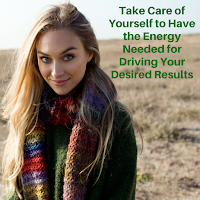Although many focus on personnel, processes, priorities and technology as the best tools for fueling desired results, the space in which you work can be another tool in your productivity toolbox. Just as important as what you keep can be where you keep it all, and there are key concepts to consider as you organize your office to support your greatest success.
Consider your current situation. When you look around your workspace, whether a cubicle, vehicle, co-working space, corner office or table in a coffeeshop, what do you see? Are you able to quickly find what you need? Or does the clutter overwhelm you? Is there an established process for how your work flows in and out? If it is not helping achieve your goals, take time now to organize your workspace to reinforce your efforts at attaining each goal.
-
Edit the contents of your workspace. The more stuff in your space then the more you must dig through to find what is needed; therefore,
utilize delete and discard to boost productivity. Keep only what is accurate, applicable, useful, bringing you joy and difficult to replicate or find later online, always taking into account any legal ramifications. As you purge accumulated excess, think about what can be recycled, shredded, donated, moved elsewhere or consolidated into fewer devices. Particularly for technology, what can be sold via
Gazelle,
letgo,
NextWorth,
OfferUp or
Swappa?
- Assign homes to what will be kept. As the quote "a place for everything and everything it its place" implies, when you know where something goes, it is easier to find what you need when you need it and put it away after you've used it. Store similar items together, following the mantra of "like with like", and choose zones closest to where items will be used.
-
Separate "active" items from those considered "archive". Similar to the real estate refrain of "
location, location, location" for buying spaces, the location of items in your workspace matters for ensuring the most productive organizational structure. Prioritize the space within arm's reach from where you spend most of your working hours, assigning homes to what's in your office based on how frequently you use each of them. The prime real estate should be dedicated to active files that you are using most often while archive files can be stored further away. Move shared tools to common spaces for all team members to access easily.
- Choose solutions for containing what you retain based off your personality and workflow style. Whether files, bins, baskets, drawers, shelves, boxes or cabinets, keep in mind whether you lean towards "out of sight is out of mind" or "visual clutter paralyzes". Utilize the walls and backs of doors in your workspace. Then, train yourself to purge or divide contents once any storage solution gets full, particularly utilizing the organizational concept that it's easier to dig through less stuff to find what's needed.
-
Use labels and color to enhance effectiveness. Labels allow you to quickly determine what is housed where in your space while
different colors can visually group together similar items as well as drive desired behaviors. There is no "right" or "wrong" verbiage to use when labeling, although "miscellaneous" tends to create a black hole to contain just about anything, but balance carefully between generic and specific labels so you have enough folders for everything while not having so many that you potentially create duplicates or struggle to file anything away. If you struggle to determine where something should be kept, how will you ever be able to find it when you need to retrieve it later?
- Implement systems reflecting how "horizontal is hidden and vertical is visible". Use vertical file holders that will not bury one folder under another, hang an inbox as well as an outbox by your door to get those items off your desktop and avoid piles on any flat surface so contents does get lost under something added later. Whether you are receiving work, completing work and retaining finished work for later reference, it's imperative to have solutions that make it easy to quickly access what's needed as well as return everything when transitioning between functions so work moves along more efficiently and effectively.
With what do you struggle in organizing your workspace? Which of these steps can you use to ensure your workspace supports attaining your greatest successes?
 One of the most successful methods is outcome visualization, where you create a detailed mental image of the desired outcome using all of your senses, putting yourself in the situation of achieving your goal to envision every little detail. This could be drawings, words, diagrams or a vision board, but the key is dig into the details as you create a visual representation of that outcome.
One of the most successful methods is outcome visualization, where you create a detailed mental image of the desired outcome using all of your senses, putting yourself in the situation of achieving your goal to envision every little detail. This could be drawings, words, diagrams or a vision board, but the key is dig into the details as you create a visual representation of that outcome.